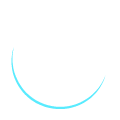Chromecast with Google TV HD Price in Kenya
The Chromecast with Google TV HD Price in Kenya is 9499 Shillings.Chromecast with Google TV (HD) brings you the entertainment you love, including live TV,₁ in up to 1080p HDR. Get personal recommendations based on your subscriptions, viewing history, and content you own – all in one place. No more jumping between apps to decide what to watch. And use the remote to search with your voice.₂ Easily control with the Chromecast app. Watch content from Netflix, Amazon Prime Video, Disney+, YouTube, Apple TV app, Peacock, HBO Max, and many more.Buy Chromecast with Google TV HD online in Kenya-Best Price at Zuricart.
Chromecast with Google TV HD Specification & Price
| Price in Kenya | Ksh.9499 |
FEATURES
| Connectivity Technology | Bluetooth, Bluetooth, Wireless |
| Items Dimensions | 6.39 x 2.4 x 0.49 inches |
| Supported Internet Services | Google TV |
| Total HDMI Ports | 1 |
Loads of entertainment
Browse 400,000+ movies and TV episodes, plus millions of songs.1
No jumping
Just watching. Your home screen displays movies and TV shows from all your services in one place. No more switching between apps to decide what to watch.
Recommendations just for you
Get personal suggestions based on your subscriptions, viewing habits, and content that you own.
Use your voice
Press the Google Assistant button on the remote to talk to Google. Ask to find shows, or search by mood, genre, or actor. Play music and get answers.
Family-friendly
Create a children’s profile to access fun movies and shows for the family. Set parental content controls to limit watching time and set a bedtime.
Pump up the sound
Group Chromecast with your Nest speakers or displays to fill your home with sound. Then control them by using the app or just your voice.
Surmise
Relax and watch the entertainment you love, including live TV, in up to 1080p HDR; discover over 700,000 movies and TV episodes, plus millions of songs.Get fast streaming, and enjoy a crystal clear picture and brighter colors with HDR.Your home screen displays movies and TV shows from all your services in one place; get personal recommendations based on your subscriptions, viewing habits, and content you own.Additionally,Press the Google Assistant button on the remote and use voice search to find specific shows, or search by mood, genre, actress, and more; control the volume, switch inputs, play music, and get answers on-screen.

.png)